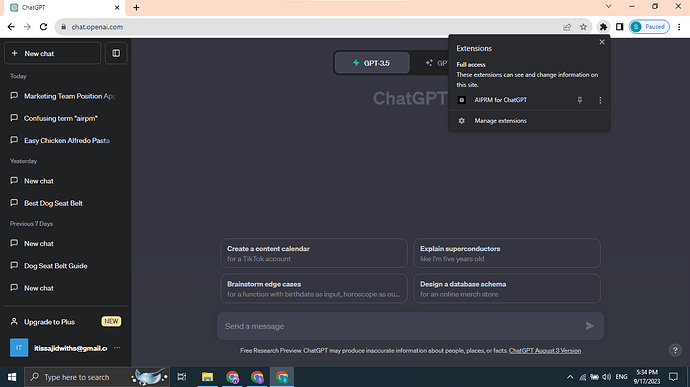The same workaround also applies to Edge, similar to Chrome, because we are still waiting for Microsoft to review the fix in the version v1.1.9.16:
Same here. I tried to uninstall extension, log out and in of chat gpt. Nothing works!
I followed the instructions, but after installing the folder, it shows also a button “Errors” to the right? 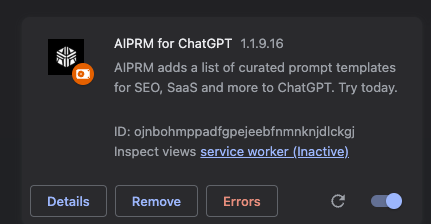
Finally, it worked, thanks a lot ![]()
Thanks Sir.
i success to use.
first; download AIPRM, unzip on folder you are provide
second ; install AIPRM from google extention
third ; after installed click on load unpacked on the AIPRM chrome web store, choose the folder we are download then upload, update!
last, click AIPRM . then… have a good time!
Best Regars,
I am still facing this issue, I have done everything, uninstalled and then reinstalled the extension. removing the account and then signing back into it, I disconnected and then connected it back to the chatgpt. but it is still causing the same issue.
can anyone help me.
Yeah its working i am happy to solve my issue
Why am I seeing the same screen as before even after adding the AIPRM extension to Chat GPT ??
I tried logging in from many accounts and tried any of them.
I haev installed aiprm but its noot working nothing is showing on chatgpt neither its connection page is opening. What should i do now ?
The extension has stopped working. Promts do not appear. I disabled all extensions, it still doesn’t work.
When can we expect the fix?
Hi,
Is there any updated on this, i am also facing same issue.
This worked. Thank you. The only thing is, it took 2 days and a few hours to find this post and link. How To Manually Install AIPRM on Chrome
Not very productive for a high Premium cost.
my AIPRM prompts are not working…plz let me know the reason??
I’m having the same from (Sep 17th 2023). AIPRM is not working. Does anyone know what is happening or if a fix is being worked on? My renewal is coming.
We are still waiting for Google and Microsoft to review the fix in version v1.1.9.16. A temporary workaround is possible by manually installing the new version, v1.1.9.16: