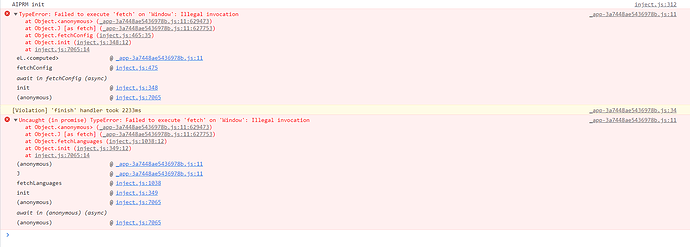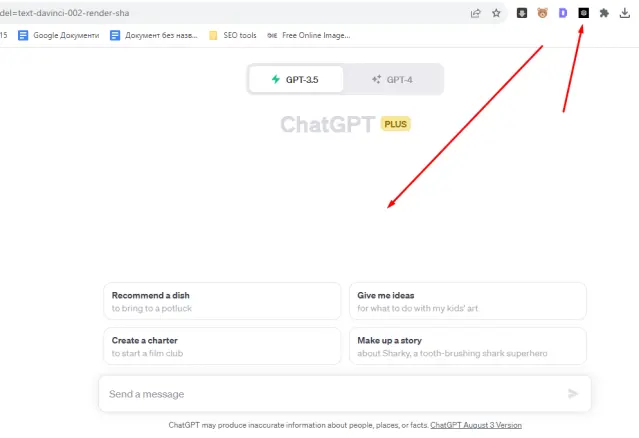All of a sudden AIPRM stopped showing up. I disabled everything, no luck. Checked the console, This is what showed up. Im not going to pretend to be a web developer but it looks like theres an issue with the Content Security Policy. Apparently thats an issue on AIPRMs end
AIPRM init
_app-fb925a4f6a4af78d.js:11 Refused to connect to 'https://api.aiprm.com/api5/Prompts?Community=&Limit=10&Offset=0&OwnerExternalID=user-uTrEqAOMpZDpUaF4fD0Bj7yw&OwnerExternalSystemNo=1&SortModeNo=2&UserFootprint=&IncludeTeamPrompts=true' because it violates the following Content Security Policy directive: "connect-src 'self' http://localhost:* https://chat.openai.com https://featuregates.org https://events.statsigapi.net o33249.ingest.sentry.io rum.browser-intake-datadoghq.com api-js.mixpanel.com api-iam.intercom.io statsigapi.net fileserviceuploadsperm.blob.core.windows.net tcr9i.chat.openai.com wss://fp-async-webps-staging.webpubsub.azure.com wss://fp-async-webps-prod.webpubsub.azure.com".
(anonymous) @ _app-fb925a4f6a4af78d.js:11
_app-fb925a4f6a4af78d.js:11 Refused to connect to 'https://api.aiprm.com/api5/Prompts?Community=&Limit=10&Offset=0&OwnerExternalID=user-uTrEqAOMpZDpUaF4fD0Bj7yw&OwnerExternalSystemNo=1&SortModeNo=2&UserFootprint=&IncludeTeamPrompts=true' because it violates the document's Content Security Policy.
(anonymous) @ _app-fb925a4f6a4af78d.js:11
_app-fb925a4f6a4af78d.js:11 Refused to connect to 'https://api.aiprm.com/api5/Lists/All/User?ExternalID=user-uTrEqAOMpZDpUaF4fD0Bj7yw&ExternalSystemNo=1&UserFootprint=' because it violates the following Content Security Policy directive: "connect-src 'self' http://localhost:* https://chat.openai.com https://featuregates.org https://events.statsigapi.net o33249.ingest.sentry.io rum.browser-intake-datadoghq.com api-js.mixpanel.com api-iam.intercom.io statsigapi.net fileserviceuploadsperm.blob.core.windows.net tcr9i.chat.openai.com wss://fp-async-webps-staging.webpubsub.azure.com wss://fp-async-webps-prod.webpubsub.azure.com".
(anonymous) @ _app-fb925a4f6a4af78d.js:11
_app-fb925a4f6a4af78d.js:11 Refused to connect to 'https://api.aiprm.com/api5/Lists/All/User?ExternalID=user-uTrEqAOMpZDpUaF4fD0Bj7yw&ExternalSystemNo=1&UserFootprint=' because it violates the document's Content Security Policy.
(anonymous) @ _app-fb925a4f6a4af78d.js:11
_app-fb925a4f6a4af78d.js:11 Refused to connect to 'https://api.aiprm.com/api5/Messages?Community=&ExternalID=user-uTrEqAOMpZDpUaF4fD0Bj7yw&ExternalSystemNo=1' because it violates the following Content Security Policy directive: "connect-src 'self' http://localhost:* https://chat.openai.com https://featuregates.org https://events.statsigapi.net o33249.ingest.sentry.io rum.browser-intake-datadoghq.com api-js.mixpanel.com api-iam.intercom.io statsigapi.net fileserviceuploadsperm.blob.core.windows.net tcr9i.chat.openai.com wss://fp-async-webps-staging.webpubsub.azure.com wss://fp-async-webps-prod.webpubsub.azure.com".
(anonymous) @ _app-fb925a4f6a4af78d.js:11
_app-fb925a4f6a4af78d.js:11 Refused to connect to 'https://api.aiprm.com/api5/Messages?Community=&ExternalID=user-uTrEqAOMpZDpUaF4fD0Bj7yw&ExternalSystemNo=1' because it violates the document's Content Security Policy.
(anonymous) @ _app-fb925a4f6a4af78d.js:11
_app-fb925a4f6a4af78d.js:11 TypeError: Failed to execute 'fetch' on 'Window': Illegal invocation
at Object.<anonymous> (_app-fb925a4f6a4af78d.js:11:629234)
at Object.J [as fetch] (_app-fb925a4f6a4af78d.js:11:627514)
at Object.fetchConfig (inject.js:465:35)
at Object.init (inject.js:348:12)
at inject.js:7065:14
eL.<computed> @ _app-fb925a4f6a4af78d.js:11
csp-report.browser-intake-datadoghq.com/api/v2/logs?dd-api-key=pub1f79f8ac903a5872ae5f53026d20a77c&dd-evp-origin=content-security-policy&ddsource=csp-report:1 Failed to load resource: net::ERR_BLOCKED_BY_CLIENT
csp-report.browser-intake-datadoghq.com/api/v2/logs?dd-api-key=pub1f79f8ac903a5872ae5f53026d20a77c&dd-evp-origin=content-security-policy&ddsource=csp-report:1 Failed to load resource: net::ERR_BLOCKED_BY_CLIENT
csp-report.browser-intake-datadoghq.com/api/v2/logs?dd-api-key=pub1f79f8ac903a5872ae5f53026d20a77c&dd-evp-origin=content-security-policy&ddsource=csp-report:1 Failed to load resource: net::ERR_BLOCKED_BY_CLIENT
_app-fb925a4f6a4af78d.js:11 Uncaught (in promise) TypeError: Failed to execute 'fetch' on 'Window': Illegal invocation
at Object.<anonymous> (_app-fb925a4f6a4af78d.js:11:629234)
at Object.J [as fetch] (_app-fb925a4f6a4af78d.js:11:627514)
at Object.fetchLanguages (inject.js:1038:12)
at Object.init (inject.js:349:12)
at inject.js:7065:14
_app-fb925a4f6a4af78d.js:11 Refused to connect to 'https://api.aiprm.com/api5/Users/Status?ExternalID=user-uTrEqAOMpZDpUaF4fD0Bj7yw&ExternalSystemNo=1&UserFootprint=' because it violates the following Content Security Policy directive: "connect-src 'self' http://localhost:* https://chat.openai.com https://featuregates.org https://events.statsigapi.net o33249.ingest.sentry.io rum.browser-intake-datadoghq.com api-js.mixpanel.com api-iam.intercom.io statsigapi.net fileserviceuploadsperm.blob.core.windows.net tcr9i.chat.openai.com wss://fp-async-webps-staging.webpubsub.azure.com wss://fp-async-webps-prod.webpubsub.azure.com".
(anonymous) @ _app-fb925a4f6a4af78d.js:11
_app-fb925a4f6a4af78d.js:11 Refused to connect to 'https://api.aiprm.com/api5/Users/Status?ExternalID=user-uTrEqAOMpZDpUaF4fD0Bj7yw&ExternalSystemNo=1&UserFootprint=' because it violates the document's Content Security Policy.
(anonymous) @ _app-fb925a4f6a4af78d.js:11
csp-report.browser-intake-datadoghq.com/api/v2/logs?dd-api-key=pub1f79f8ac903a5872ae5f53026d20a77c&dd-evp-origin=content-security-policy&ddsource=csp-report:1 Failed to load resource: net::ERR_BLOCKED_BY_CLIENT
events.statsigapi.net/v1/rgstr:1 Failed to load resource: net::ERR_BLOCKED_BY_CLIENT