Bonjour
Hello i have the same problem
I just bought the AIPRM pro and I don’t have access to chatGPT, as if it wasn’t recognized
Bonjour
Hello i have the same problem
I just bought the AIPRM pro and I don’t have access to chatGPT, as if it wasn’t recognized
I have the installed aiprm plugin in chrome, however, recently I have stopped displaying prompts in the main GPT chat window. Maybe who had a similar problem help with its solution. (I reinstallation of the plugin did - nothing helps).
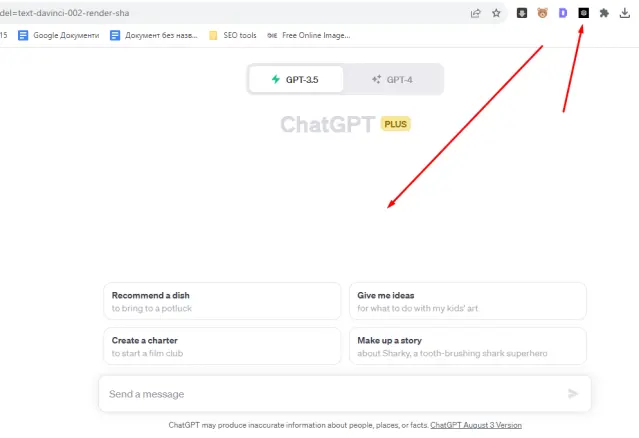
I have the same thing
For Microsoft Edge, the fix has already been approved and published (v1.1.9.16):
To update to the new version faster, we recommend you uninstall and reinstall the extension.
We are still waiting for Google to review the fix in version v1.1.9.16. A temporary workaround is possible by manually installing the new version, v1.1.9.16:
I’ve downloaded the new version of the plug, reconecte, removed the plug and redoowload it, and also tried to get in from another chrome user. what can I do?
I have the same issue, removed all google chrome extensions, reinstalled aiprm and still not showing any prompts in chatgpt.
For Microsoft Edge, the fix has already been approved and published (v1.1.9.16):
To update to the new version faster, we recommend you uninstall and reinstall the extension.
We are still waiting for Google to review the fix in version v1.1.9.16. A temporary workaround is possible by manually installing the new version, v1.1.9.16:
This morning I Did the Uninstall of extension on google chrome and loaded the new extension in, (https://forum.aiprm.com/uploads/short-url/3mcVtRxEuct3as5EO9cgBZAIZgw.zip). So far it appears to be working. On edge I never had AIPRM extension so decided to try this morning and that loaded with no issues from thier extension store.
Hey Everyone,
i am not able to use Aiprm extension into chatgpt 4 , even i clear all caches and remove all other extension is some is also facing this problem??? please help me how can i use aiprm extension in chat gpt
same here… seems I was kicked off my initial basic plan and forced me to higher plan…but not working
For Microsoft Edge, the fix has already been approved and published (v1.1.9.16):
To update to the new version faster, we recommend you uninstall and reinstall the extension.
We are still waiting for Google to review the fix in version v1.1.9.16. A temporary workaround is possible by manually installing the new version, v1.1.9.16:
thank you!, that worked for me.
still not working plz give me solution if u have?
Please ensure that you have downloaded the correct version (v1.1.9.16),
and follow the steps in this tutorial:
The manual upload fixed it today. Thank you!
Biggest Problem I see in the indu\stry is peoples Chrome and System is not upto date with that said I am running Google Chrome 117.0.5938.89 (Official Build) (32-bit) and AIPRM for ChatGPT
1.1.9.16 (Your RC file). That aside I followed the steps and loaded it using the “Load Unpacked” option in manage extensions and it is working on my system and another end users PC I run managed Services on.
My Device: Win 11 Home Prem (Build 22621) (64-bit) (Release ID 22H2)
My Google Chrome: 117.0.5938.89 (Official Build) (32-bit)
Client Device: Win 10 Home Prem (Build 19045) (64-bit) (Release ID 22H2)
Client Google Chrome: 117.0.5938.89 (Official Build) (32-bit)
My AIPRM is not connecting to ChatGPT. I have deleted the extension and reloaded it and there is no change. I uploaded the extension manually, and no change. I cleared my history and cache and still no change. Not sure what to do. I can’t use AIPRM on ChatGPT or your site. What else could I do?
My AIPRM has not working on my Chrome for days, I have deleted it and re-uploaded and still not working. This needs to be fixed. It says I have the wrong chat account linked and that is not true! I only have 1 chat account.
For Microsoft Edge, the fix has already been approved and published (v1.1.9.16):
To update to the new version faster, we recommend you uninstall and reinstall the extension.
We are still waiting for Google to review the fix in version v1.1.9.16. A temporary workaround is possible by manually installing the new version, v1.1.9.16: