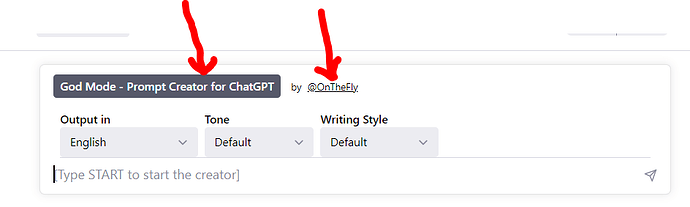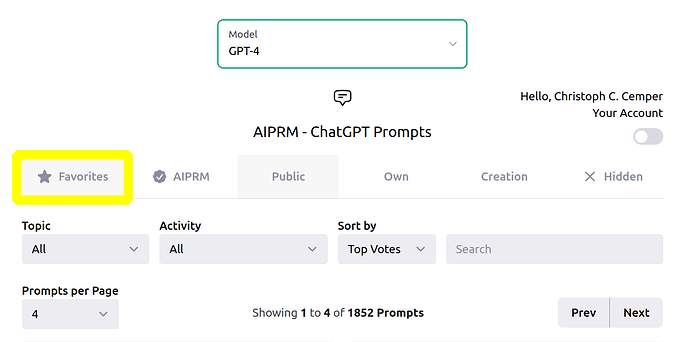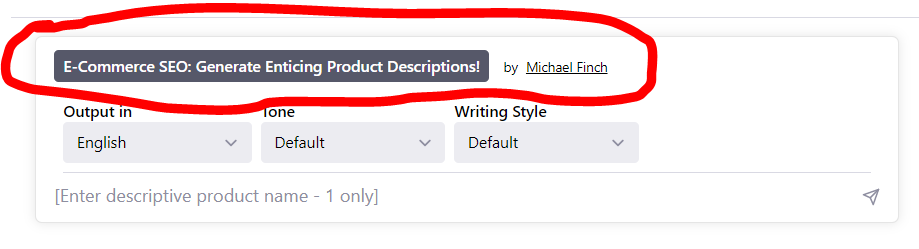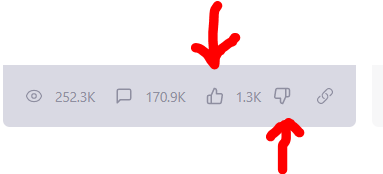It would be useful to lock the Prompt Name and Author to the chat window as well as provide ability to save Prompt to saved folder.
This sounds like 2 different feature requests.
Moving to AIPRM Feature Requests for clarification
“lock the Prompt Name and Author to the chat window”
What does this mean?
You want to “lock the selected prompt template”,
so that any subsequent request uses the same template?
the “Save to Folder” sounds like upcoming Favorites and List Features.
I didn’t get the purpose or the goal of the first request ?
Hello,
The problem this would solve is the ability for us to know what Prompt and Author is generating the response.
The issue is…
You are encouraging us to provide feedback related to prompts we are using in the system. But, once we prompt the system using a prompt we have selected to generate the task there is no way of recalling who’s prompt it is we used. Unless we remebered which one or wrote it down we have little chance of determining which prompt was used.
The solution…
Keep the Prompt Name and Author at the top of the chat window at all times so we know which prompt it is we are using. Ideally provide the thumbs up or down there as well so those of us who are using it can provide the feedback. If there was a mechanism for this I believe you would get a lot more feedback.
I hope this explains the idea a bit better.
Thanks so much, that’s so much better and clearer now!
The save feature is a suggestion to add prompts to a list of favorites so we do not have to go searching for prompts we use most often.
You currently have two tabs on the homescreen of a new chat window which are [Public Prompts] and [Own Prompts]. I am suggesting a third tab for [Favorite Prompts].
Because the ui seems a bit tight and there might not be enough room for an additional tab. The alternative would be to place [Favorite Prompts] inside the [Own Prompts] window
You’re welcome ![]()
Love the service, thanks for providing it to us.
Cheers from Ireland,
John
I don't know why my feature requests are ignored ![]()
![]() :
:
the same thing suggested in my feature request…
GOAL we want to achieve:
- Ease-of-use in testing prompts.
HOW we could do it:
-
When I click on a certain prompt, it will
pinthe prompt to User input (as already happening), and the prompt will remain pinned even If I moved to another chat (so I don’t have to go to the prompts library and click the prompt again). -
If the User used the prompt, it will disappear (as already happening), and another
hint/buttonwith text “Reuse recent prompt” will appear above chat input box (UI like the pinned prompt), if you click on thathint, it willpinagain the last recently used prompt. -
There would be a
dismissbutton (X icon) with the pinned prompt.
I think this would require some work, but we can consider these features in the future.
IMPACT for using AIPRM:
- Less-frustration prompts management.
I didn’t read/understand that one either. Merged with this one now.
Didn’t understand the purpose, or the functionality of it ?
Functionality (from a user perspective):
A simple example, this forum (discourse) replying/posting system, the input window is always pinned even if you navigated to other pages in the forum, unless you discard it.
I think you can get the original prompt by scrolling up to the top of the window after a response has been delivered. This is a good feature, I copy and paste and edit prompts this way all the time.
The bigger issue, as you have described as well, is that, we as user have no ability to save prompts we like to a favorites folder.
Even if a favorites feature were put in place it would not be suitable under the current workflow. The product team must provide a way for the user to test the prompts then add to favorite. In the current configuration you can test the prompt but lose site of the prompt name and author the minute you do. This makes it impossible to go back and like the prompt because there is no way of knowing which one it was unless of course you took the time to take a screenshot or wrote it down somewhere.