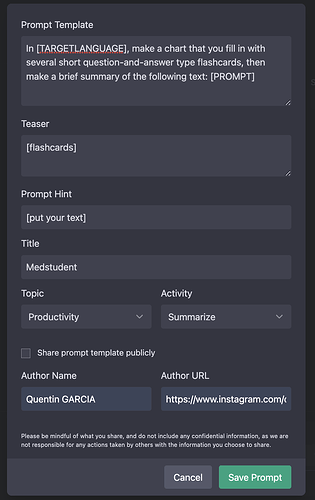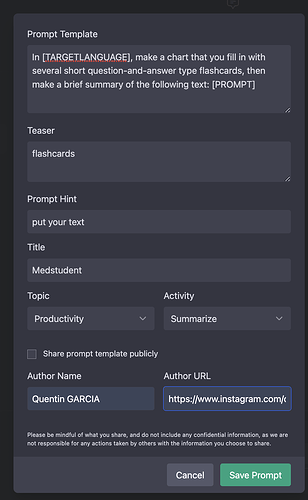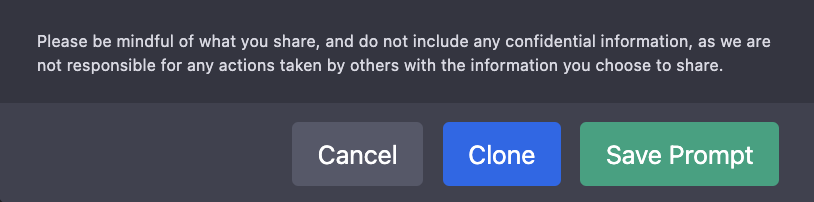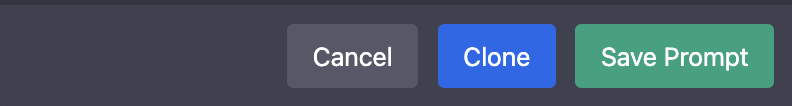i try like that but that’s not working
I’m having the same issue.
Same here, really painful.
I can’t “Save Prompt”.
When I click “Save Prompt” nothing happens.
When I click cancel, the button works.
When I click CLONE the BUTTON works but then “Save Prompt” nothing happens.
Please advise. Thanks.
Same issue here, wont let me save
Thank you for reporting the defect. Our team is actively working to resolve this. In the meantime, please use the temporary workaround by including at least one of up to three prompt variables (for example, [VARIABLE1]) in your Prompt Template.
i am having issue with my prompt its not saving prompt just nothing warning or anything i think issue with AIMRM server side please fix the issue
Thanks! Only that I am a paid user.
But, regardless, thanks for the help & the non-toxic vibes on this thread.
That’s great too!
Same problem. I’m on the elite plan (added subscription today). I need help too !
@Guillaume_Albisetti and @ART can you see if it is the same problem - i.e. does ensuring you include one variable (even a dummy one) let it save?
The problem of recording the prompt is solved but the “live crawled” function does not seem to work for me even though I have switched to the “elite” premium plan. How can I verify that I have access to the premium features?
Okay, well, this is the first I’m hearing that there’s also an issue with the “live crawl” function. Can you possibly raise that in its own thread, as that might help anyone with similar issues chime in.
There’s a fix for the issue of Private Prompts not saving that has already been coded, tested, and sent off to Google for approval (necessary for it to be available in the Play store), so that will be available as soon as Google approve it.
Thanks for the reply. I tried, yes, but sadly no. I’m writing all my prompts in a doc, ready to update when it’s working again. But can’t thank you enough for all the support. It’s vital it works again.
I have tried on other Safari, too, same issue. I have also removed all plugins, etc on Chrome, same issue.
Only in case you need to know. Hope this helps, more information can maybe be shared if you need it?
Hope all is well.
Just checking in to say I have the same issue, are there any updates on this?
We’re still waiting for Chrome Web Store to review and publish the fixed version.
In the meantime, have you seen this temporary workaround?
I am a paid user, and paid to use the service, I cannot save prompts, including ones that worked before, please can you help, I tried the [VARIABLE1] and it had no effect, really frustrating considering I am paying now
Sorry Conal, I know this is terrible.
We found out that it affects all users.
The workaround is described above.
We are still waiting on Google to publish our fix from Monday.
Thx sir, the command working