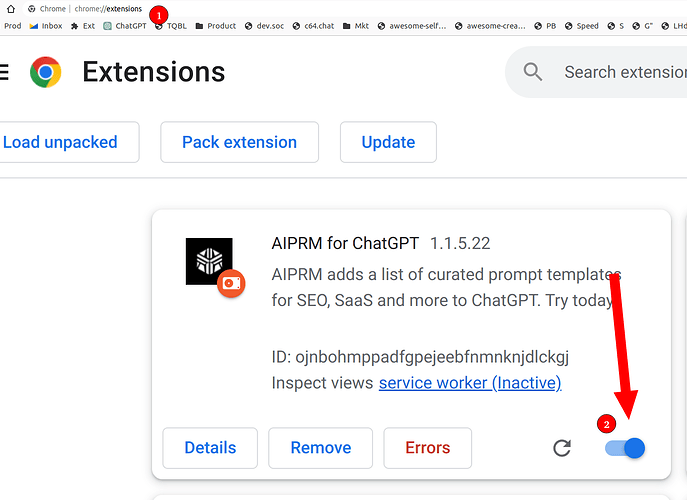Hello there,
newbie here, so excuse me if someone already resolve this issue. My problem is that I want to use ChatGPT for other purposes than working on my SEO issues. And I can’t find a way to have access to my chatGPT conversation WITHOUT AIPRM instantly being there. Is there a way to have access back, without removing the AIPRM chrome extension?
Thanks