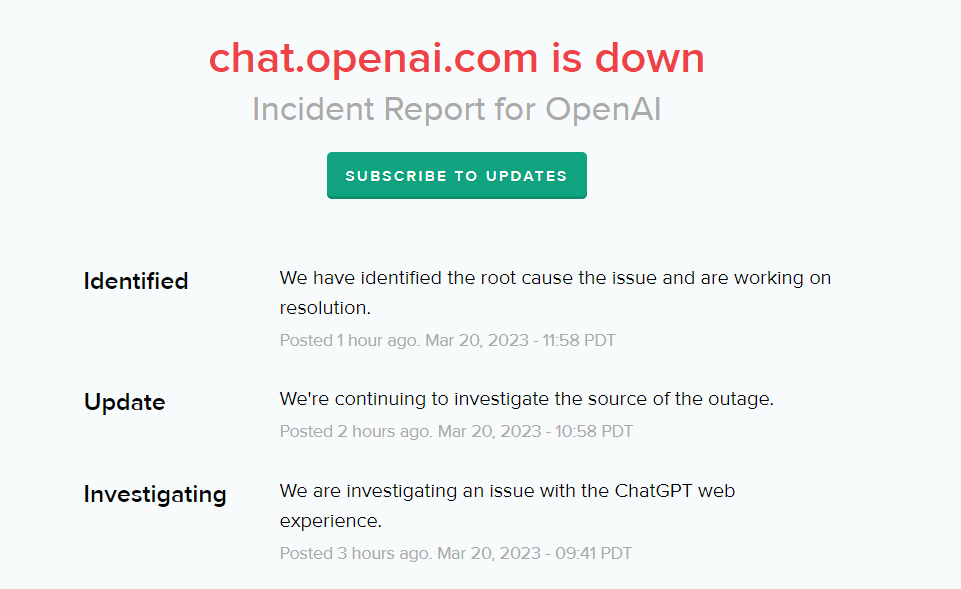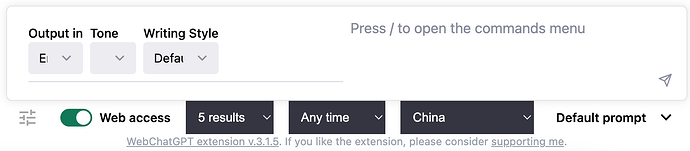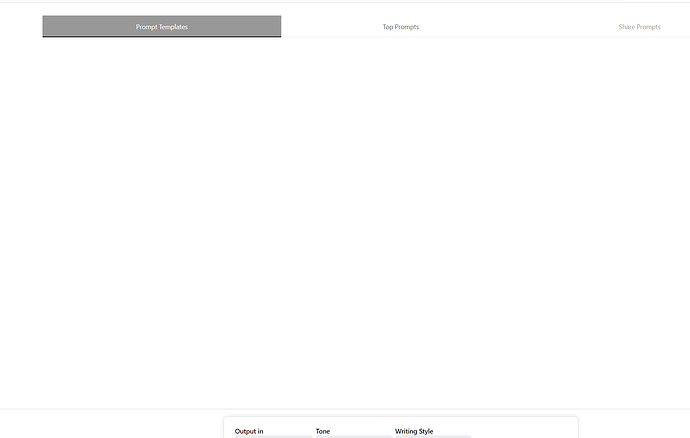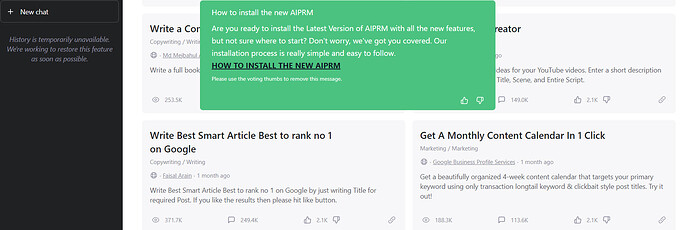Thank you for this! This video is very important to me.
I did not receive an email about any of this. what is the link to pay for the service>
This Link's Introducing Plans.
Purchasing an AIPRM Premium Plan requires connecting your OpenAI account to AIPRM one, and This Link's to Proceed Purchasing the Desired Plan.
Thanks I was able to downlod the new extension but i lost all of my history in OpenAI. I sent a support question to OPENAI
Hi,please verify the confict between AIPRM and WebChatGPT extention, which changes the Input box of AIPRM, Can you fix this?
You must uninstall WebChatGPT extension.
thank you, was failed to verify email in first try, after trying twice it works.
AIPRM is an extension to your browser, which is in turn a device centred entirely around access to the web… What exactly are you meaning and trying to do, @Mecta_Mecta ?
If you mean something that can make ChatGPT access the web, you can’t. That’s just one of the most basic safety limitations on ChatGPT is that it is not connected to the web, unable to connect to other databases, and so forth.
You can access the web with some other software and copy paste the content of a file into ChatGPT’s prompt, either by hand, or automatically, but there is no way to make ChatGPT itself connect to any file. It literally doesn’t have that capability built into it. In fact, they expressly built it to not have that possibility so that the data it is all built on, it’s mind, for want of a better term, couldn’t be corrupted by feeding it masses of bad data (which happened to earlier AI bots).
You know in some movies where the protagonists can’t hack some computer without getting to it physically because it is air-gapped, not connected to the outer networks and the web? Well, that’s how the principle works with ChatGPT as well. To make it secure, it can only communicate in and out via the prompt system, (or the API which is basically an extension to the prompt system).
No, only AIPRM, or big problems
This is not AIPRM.
Please remove all other ChatGPT extensions
I thought i did already. LOL
there was one left that I didnt see. seems to be all good now
I’ve been here since the beginning. Had another free account. Purchased the 5 dollar AiPRM with my new account when the new AiPRM chrome extension come along. Have followed all instructions, installed the new AiPRM, connected it with OpenAI etc.
When opening the browser extension - I’m med by a pop-up that’s informing me to install the new extension. I’m also asked to click the “thumbs-down” icon in order to not see this info in the future. How can i control/see that I’ve really installed the latest AiPRM?
Thanks, this message is not relevant to you then anymore. We will improve this.
I´m in love with AIPRM ![]()