prompt delivery
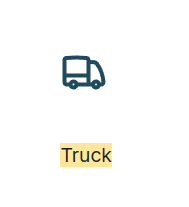
prompt delivery
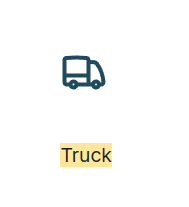
“Wouldn’t it be better to just use ‘eyes’ to indicate that it has been viewed?”
Views are calculated when you first encounter the prompt on your screen.
It differs a lot when you are interested in the prompt and want to test it for the first time.
@sorenj @Bruttos_Semog
I’m actually keen on Bruttos_Semog’s suggestion with the eyes… ![]()
Makes total sense it’s the number of views
I’ll vote for ‘eyes’
I think we could use “Eyes Closed” for Unviewed and “Eyes Open” for Viewed, that way we would completely resolve the Viewed prompts from the Unviewed.
“Viewed” doesn’t indicate that User has tried this prompt, if read in English.
Instead, your suggestion can be removing “views” count, and only prompt “usage” would be enough…?
i think this ChatGPT icon best for prompt uses
![]()
"Maybe my English is making it difficult to understand, I apologize for that. My suggestion would be to change or add one more ‘action’ to the prompts, as the user can view and not necessarily have ‘used’ the prompt, so I suggest adding one more ‘action’ to designate it as used/tested.
PS: Once again, I apologize for my English."
hey ![]() fans
fans
there is an eye already
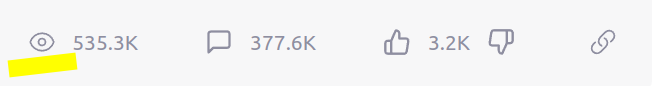
this is about replacing the “Prompt bubble” with something else ![]()
My icon suggestion would be a briefcase - it’s been taken to work.
![]() Count icon ( I would prefer clockwise)
Count icon ( I would prefer clockwise)
![]() Run
Run
![]() Processed
Processed
![]() Count/Number
Count/Number
![]() Times (easily confused)
Times (easily confused)
I created a prompt based on some others that I tried and worked well, and I thought it was non-private, but I guess I was wrong, because I see that there are 35 comments, but I cannot figure out how to view/read the comments. Can you please tell me how I can access them? Clicking on the area that shows there are comments does not result in anything at all?
![]() how do you like it
how do you like it
I suggest a checkmark icon ![]()
Yes, you can add a comment section too and for the usage icon, set it as Hearts or AIPRM logo.
Thanks
I just lost 20 minutes of my valuable time because no one at AIPRM cares about changing the very misleading icon.
Maybe that’s because the whole team is busy figuring out what feature to hide behind the paywall next.
and wasted another minute to type that.
LOL.
What do you think of the following Icon of an Index finger clicking to indicate the number of usage?
