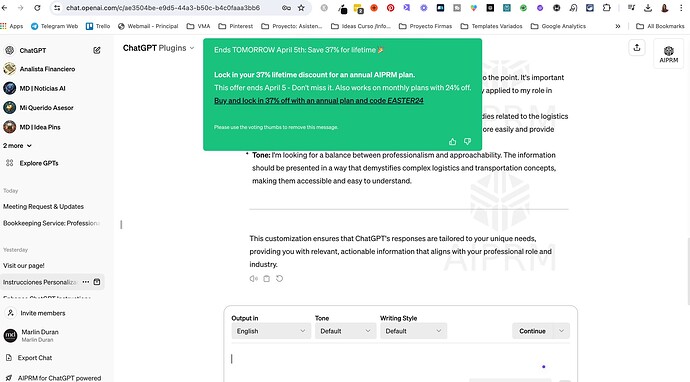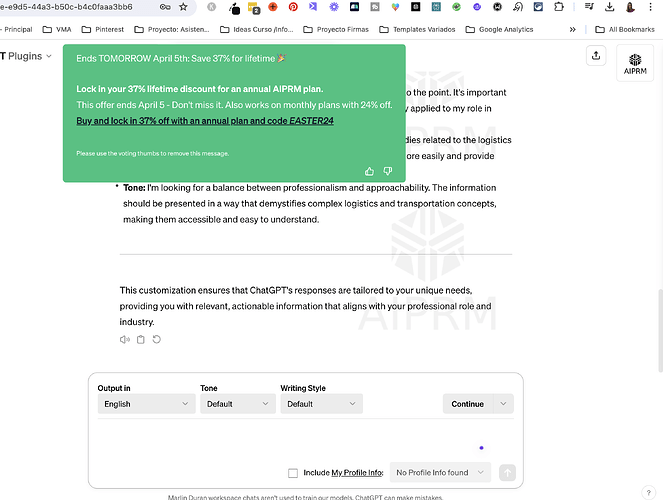For some strange reason, I can’t find the option to attach files neither in my paid version of ChatGPT nor in my Team plan. Can someone please help me?
It is possible that the issue you’re experiencing is related to a conflict with another extension that’s running parallel to AIPRM. We recommend checking for any extensions that could potentially conflict with AIPRM and disabling them temporarily to see if this resolves the issue:
The option to attach a file should be visible in the prompt input when the GPT-4 model is selected: https://chat.openai.com/?model=gpt-4
If you are still having issues, feel free to send us screenshots or a screen recording of what you see on your end so we can better assist you. You may also email them to us at hello@aiprm.com.
@Marlin_Duran, please note that the screenshots show selected “ChatGPT Plugins” model instead of GPT-4 in the model selector.
Choose GPT-4 from the list of models. Then, drag and drop a file into the ChatGPT text box. Right now, it looks like the “attach file” button is sometimes removed from the text box by OpenAI.