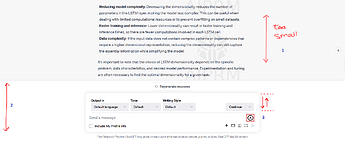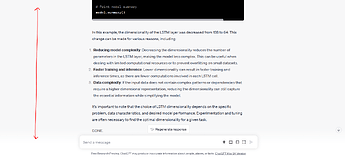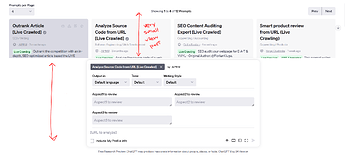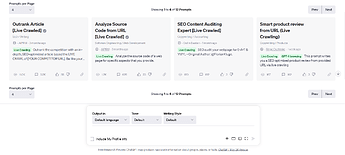GOAL we want to achieve:
Comfortable ChatGPT (with AIPRM) chats’ reading experience like ChatGPT without AIPRM enabled.
HOW we could do it:
The input box with AIPRM covers a lot of unnecessary area while reading a conversation.
That view port is even smaller when selecting a many variables prompt
My suggestions to solve this are:
-In ‘with AIPRM’ screenshot at no. [2] , we can make this area transparent behind the Regenerate response button and the whole input box, like in ‘without AIPRM’ screenshot.
-Have a more convenient way to save/increase the view port taken by the AIPRM prompt settings (like the one showed in ‘prompt selected’ screenshot), we can have an arrow button (shown in ‘with AIPRM’ screenshot at no. [3]), to collapse the AIPRM prompt settings.
The default option would be to have the prompt settings un-collapsed/shown.