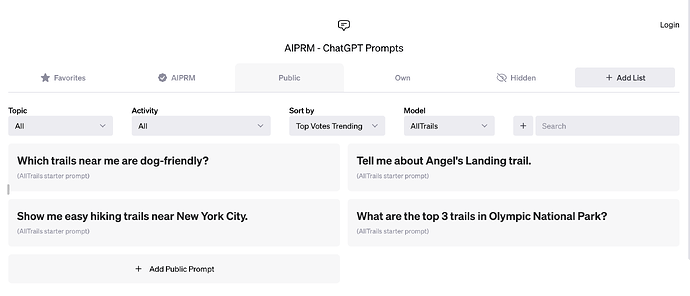Hi. I’m a new Elite member. Is it possible to turn all the prompts on and off on my screen? I prefer the look of a clean screen until I need to use some prompts. If not, please consider this a feature request, as the look is grating on my nerves already. I suppose I could connect and disconnect AIPRM? Or maybe turn off the plugin? Any help will be much appreciated!
1 Like
Try this extension: Extensity
and it will help you turn off/on AIPRM faster.
(you will need to refresh the page each time)
1 Like
I am going to give a workshop on ChatGPT and I need to have my dashboard clean, just as it would look if I were not an AIPRM user. How can I make my account not have this interface? I already deactivated the extension and it still appears to me
After you’ve turned off the AIPRM extension, remember to refresh the page. Also, take a look at the conversation above for more information.