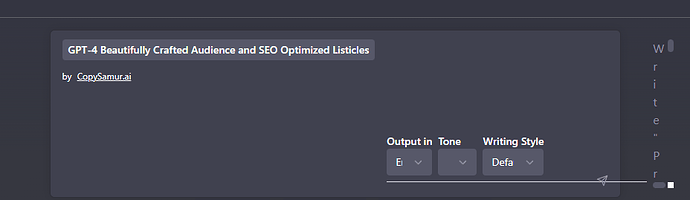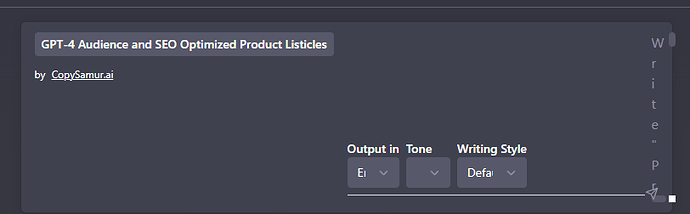Is there a way to use multiple PROMPTS, say, for example: PROMPT#1 = keyword and PROMPT #2 = topic (really, any multiple prompts allowed)?
Great question! Would love to know as well.
This is a very most popular feature request that we’ll work on in the future.
Make sure to give your votes on top.
Related comment by another user. {text} is NOT supported by AIPRM.
is there a meaning of using {} instead of []?
No, that was an example given [quote=“Harel_Asaf, post:5, topic:431, full:true”]
is there a meaning of using {} instead of []?
[/quote]
No that was an example given by the other user. {} are not supported in AIPRM.
SO I’m not clear on this. I assume you can have multiple [PROMPTS] right, not just one?
So how would you say: The sky was [PROMPT]? The weather was [PROMPT]? and the temperature was [PROMPT]?
In my prompt for a settlement letter, it only asked the first prompt indicated and not the others. I assume it can ask all prompts to write it’s letter right?
Currently you can have only 1.
Vote for this feature and we may implement to support multple soon.
I’ve created a prompt that has a few parts to the “Prompt Hint” section that says:
"Write “Product 1: [Product name]” then "Features: [Paste a list of features and benefits for the product] Last write “Target Audience: [who you are targeting]” "
Due to the fact that this prompt hint is a bit long, it causes the hit to be smushed into a single character line that scrolls down and is basically unusable… See the screenshot below. Is there a way to widen the area of this section so its readable and the users can see the instructions?
If followed correctly, the input would look something like this:
Product 1:
GIGABYTE Z690 AORUS Elite
Features:
Supports 12th Gen Intel® Core™ Series Processors
Dual Channel Non-ECC Unbuffered DDR5, 4 DIMMs
16*+1+2 Twin Hybrid Phases Digital Power Design with 60A DrMOS and Tantalum Polymer Capacitor
DDR5 XTREME MEMORY Design with SMD DIMM and Shielded Memory Routing
Fully Covered Thermal Design with High Coverage MOSFET Heatsinks
AMP-UP Audio with ALC1220 and WIMA Audio Capacitors
Fast 2.5GbE LAN with Bandwidth Management
4x Ultra-Fast NVMe PCIe 4.0/3.0 x4 M.2 with Enlarged Thermal Guards
SuperSpeed USB 3.2 Gen2x2 TYPE-C® delivers up to 20Gb/s transfer speeds
RGB FUSION 2.0 with Multi-Zone Addressable LED Light Show Design, Support Addressable LED & RGB LED Strips
Smart Fan 6 Features Multiple Temperature Sensors , Hybrid Fan Headers with FAN STOP
Q-Flash Plus Update BIOS without Installing the CPU, Memory and Graphics Card
- 8+8 phases parallel power design
Target Audience: PC gamers who are building a new PC
The output it creates if you use GPT-4 is this:
Product 1: GIGABYTE Z690 AORUS Elite
Unleash the true power of your gaming rig with the GIGABYTE Z690 AORUS Elite motherboard. Designed specifically for the latest 12th Gen Intel Core processors, this high-performance motherboard offers everything a PC gamer could need. With cutting-edge features such as DDR5 XTREME MEMORY, a powerful digital power design, and top-of-the-line thermal solutions, the AORUS Elite is ready to deliver unparalleled gaming experiences.
The GIGABYTE Z690 AORUS Elite is engineered with gamers in mind, incorporating advanced audio solutions, lightning-fast network connectivity, and ultra-fast NVMe PCIe M.2 slots for next-gen storage. The fully covered thermal design ensures optimal cooling, while RGB FUSION 2.0 provides customizable lighting to match your unique gaming setup.
KEY FEATURES:
12th Gen Intel Core processor support
Dual Channel Non-ECC Unbuffered DDR5
16*+1+2 Twin Hybrid Phases Digital Power Design
4x Ultra-Fast NVMe PCIe 4.0/3.0 x4 M.2
2.5GbE LAN with Bandwidth Management
SuperSpeed USB 3.2 Gen2x2 TYPE-C®
RGB FUSION 2.0 with Multi-Zone Addressable LED Light Show
| Pros | Cons |
|---|---|
| Powerful digital power design for overclocking | No built-in Wi-Fi |
| 4x ultra-fast NVMe PCIe M.2 slots with thermal guards | May be overkill for casual gamers |
| 2.5GbE LAN for low-latency gaming | |
| Advanced audio with ALC1220 and WIMA capacitors | |
| Customizable RGB Fusion 2.0 LED Light Show |
I’ve shortened the title as well and made it public to so others can see… but it still does this. Any suggestions?
@Steve what you’re trying to do is proably best covered by the Multi-Variable feature request in AIPRM Feature Requests
What I see on your screenshots is that you have some other ChatGPT extension installed that is breakiong the layouts, and who knows what else. Uninstall them.
Conflicting Extension “Prompt Genius” must be removed (How can I see public prompts?)
Hello, Im trying to create a prompt with this structure:
I want you to act as a very proficient SEO and high-end copywriter that speaks and writes fluently. Create an outline of an article about [MAIN SEARCH] that includes an overview and a conclusion plus the sections [SECONDARY SEARCHES].
The article will be published in a [B2B OR B2C] blog.
It has to be very in-depth and insightful for the target group which is [CLIENT PERSONA].
Don’t forget to add a FAQ at the bottom with questions directly relevant to the topic and that have not been addressed in any other section of the outline.
How can I write the prompt and the prompt hint in order to get something like that?
This is not currently possible on AIPRM. I would love to see this as a feature. I think it would be very beneficial.
This is not currently possible on AIPRM. I would love to see this as a feature.
That’s not correct.
We have implemented multiple variables here for example
However, this is not a very user-friendly approach,
and your statement also shows it was not “discovered” yet by our users.
I think it would be very beneficial.
Checkout AIPRM Feature Requests - there’s one for this already I think
Hey, I see that you can define multiple variables on each line. This is one approach, but yes like you said not very user-friendly at all. Especially when you can not see the complete prompt hint when trying to use the tool. You can only read half the instructions.
Thanks for your response. Im not sure if I understand well because there is no prompt in the example you sent. Should I replace the variables in the prompt I shared in the OP by a SHIFT ENTER?
I too was looking for something like this but I’d like it to be more of a question and answer chat session instead of answering all of the questions at once.
Moving to related AIPRM Feature Requests
Hello, Im trying to create a prompt with this structure:
I want you to act as a very proficient SEO and high-end copywriter that speaks and writes fluently. Create an outline of an article about [MAIN SEARCH] that includes an overview and a conclusion plus the sections [SECONDARY SEARCHES].
The article will be published in a [B2B OR B2C] blog.
It has to be very in-depth and insightful for the target group which is [CLIENT PERSONA].
Don’t forget to add a FAQ at the bottom with questions directly relevant to the topic and that have not been addressed in any other section of the outline.
How can I write the prompt and the prompt hint in order to get something like that?
My question wasn’t related to not getting multiple [Prompts] to work. My prompt that I was referencing already successfully does this without much issue.
My question was for the width which you actually nailed by saying it was caused from the other extension I had installed “webchatgpt”. Removing this fixed the formatting issues. Sorry for the newbie mistake on that one.