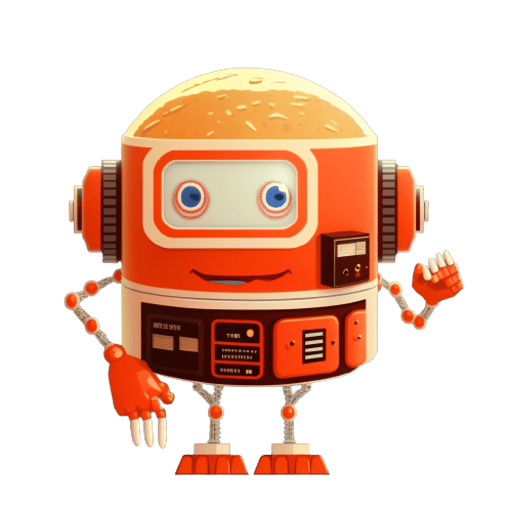solved at last… thanks
I have removed and installed the chrome plugin for AIPRM, but still now access to the AIPRM Prompts? After logging in the next day without any changes (install of new plugins), the prompt shortcuts was gone on my dashboard?
Someone else experience this?
Here is the workaround
Ok, thanks for explanation of the current issue. I will check the developer install. But the issue will be solved automatically in the normal version, ref: This fix will likely be updated again in the morning after further review by our team., right`
you save the day, thanks!
We are still waiting for Google and Microsoft to review the fix in version v1.1.9.16. A temporary workaround is possible by manually installing the new version, v1.1.9.16:
Thank you it works for me
Yes, that worked ![]()
The instructions worked for me. I am using the Brave browser.
I noticed once you remove the latest downloaded file the Chat GPT will go default view. is it due to haven’t approve by google yet?
@Retroworldnews
Read above.
Thank you for your good support ![]()
![]()
AIPRM not working at my end anymore. No prompts are being loaded. AIPRM version 1.1.9.13
Read this thread.
Good support. It works. Thanks
@aiprm worhttps://sitegpt.ai/cdn-cgi/imagedelivery/hQTLE0NTlcNyb_tOYFnnyA/3b87e1d6-c32a-48b1-ac21-76a512dda400/squareking now , My AIPRM UI is working as before, thanks
Hi,
the plugin stopped workign around 24 hours ago. The screen displays only the standard ChatGPT, no prompts and AIPRM interface.
I’m a Plus user based in the UK, extension version 1.1.9.13, Windows 10.
I was waiting for an updated version of the extension as in the past. Apparently I’m the only user with this issue?
I removed the extension and installed again. No change ![]()
I can’t find any solution in the forum. Any suggestions?
Solved, found solution in the forum ![]()
We are still waiting for Google and Microsoft to review the fix in version v1.1.9.16. A temporary workaround is possible by manually installing the new version, v1.1.9.16:
should we uninstall AIPRM edge add-on and wait for the latest version?