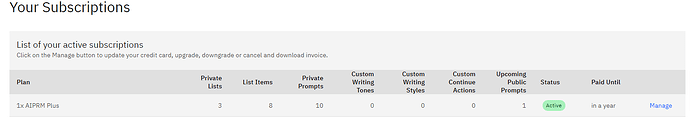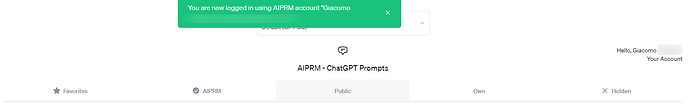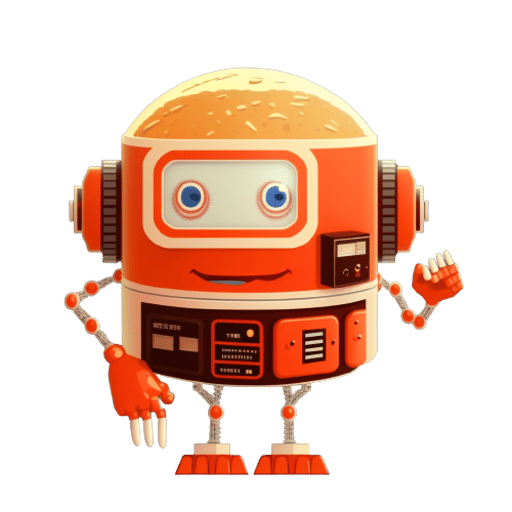Also please check this
Hi Philippe,
I have the same problem. I purchased the plus today and I logged with the right one, via Google, I still get the message connect with AIPRM, I connect it, but then it still asking me to buy a plus plan.
I have another account, that could cause the problem but is not the account that I paid for. Can you please help?
Thanks
@Sgan first check you don’t have this issue: How can I see if I have a paid AIPRM Premium or AIPRM Free? NOT in extension, they look the same
More often than not it is simply a case of:
@Ammon thanks for your answer and for your tips. I checked but I 'm quite sure that I’m doing the right thing and what is happening is the following:
I log in with my account and I got the welcome message to AIPRM. Then I click on start using chatGPT I click on that and if I try to enter into the AIPRM tab I got the message " You need a subscription plan"
But if I check my billing info it states that my subscription is active
How can I fix this?
Thank you
This sounds like you are using a different account in the AIPRM extension still.
Have you followed this guide to disconnect and re-link your account?
@aiprm-christophc yes, thank you, I followed all the steps. I logged with the other account, I clicked on disconnect account I got the confirmation that the account is disconnected. Then I logged into my main account, the one where the subscription is active, I connected the account, and then I got the message
" Connect OpenAI and AIPRM Accounts
We are excited to announce that you can now connect your OpenAI account with your AIPRM account.
This will allow you to save a favorite prompt to the “Favorites” prompts list and to try more of our premium features before subscribing to a premium AIPRM plan.
If you don’t have an AIPRM account yet, you can create one for free. It’s really simple, as you see here."
I click on connect, I got the Welcome message to AIPRM, then I click on use ChatGPT now, but when I click on the AIPRM tab I’m still receiving the message
Upgrade AIPRM Account
To use the AIPRM Verified Prompts list, you must subscribe to the AIPRM Pro plan or higher.
despite the account is the correct one. I opened in another tab the billing information and the account is correct. What I noticed that during the first AIPRM connection is that the page redirect me a couple of time to the pop up “” Connect OpenAI and AIPRM Accounts"
I also see the green pop-up that state which account is logged in and the email is the right one.
Would be better to contact support and ask to remove the other account? Or?
Thank you
Hi @Sgan
It actually looks all good.
There is a chance that everything is fine, but you expect to also see more in the extension, than there is currently.
As explained here, we don’t also show the payment status in the extension.
Questions:
1/ Why do you believe you don’t have Premium? Is a feature not working?
2/ Do you see your subscription active at https://app1.aiprm.com/ ?
You can also mail hello @ aiprm .com and we can look for abnormalties (but the billing system is very stable, luckily, so I would be surprised).
Hi @aiprm-christophc ,
thank you for your reply, what was happening is following:
basically I noticed the following problem: even though I was logging in with the correct account where the subscription is active, when at the end of the integrations I clicked use now chatgpt would automatically change the correct profile to the previous one.
I noticed this because by creating a new chat the profile avatar was in fact not the correct one. I have now deleted all cookies relogged and reconnected everything and everything seems to be ok. In case I have other problems I will ask support for advice.
Thanks a lot for the help ![]()
If by “Premium Prompts” you mean “AIPRM Verified Prompts”, then you need an AIPRM Pro plan or higher to access these.