How you can get AIPRM Premium:
1. Remove the old AIPRM for ChatGPT extension
To get the new features, you must click “Remove extension” (or Remove from Chrome)
for your existing “AIPRM for ChatGPT” extension here
chrome://extensions/?id=ojnbohmppadfgpejeebfnmnknjdlckgj
You need to copy/paste the above into your browser bar probably, as links may not work for this.
chrome://extensions/?id=ojnbohmppadfgpejeebfnmnknjdlckgj
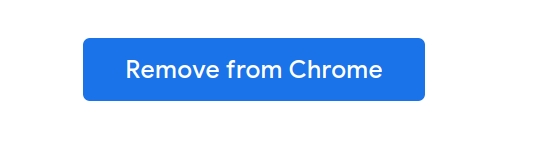
Don’t worry: none of your data will be lost - it’s all on our servers.
2. Install the new AIPRM Premium for ChatGPT extension
To get the new features, you must install the new AIPRM Premium for ChatGPT.
3. Link your OpenAI account with the AIPRM account
Then you need to link your OpenAI Account to an AIPRM Account as explained here in detail.
Then you’ll be able to use the features of AIPRM Premium.
That’s it.
That’s how easy the migration to AIPRM Premium is.
What are you waiting for?
If you haven’t seen it yet:
Here is the full announcement of AIPRM Premium with all the details and features.
WARNING: IF YOU LATER DECIDE TO PURCHASE, YOU NEED TO USE THE SAME EMAIL WITH STRIPE THAT YOU CONNECTED AIPRM WITH.
Problem described here in more detail.
