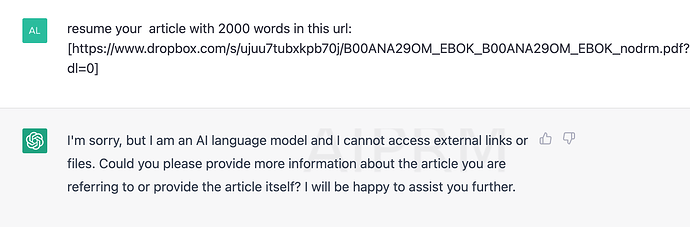Do you know of a way to show a PDF book to ChatGPT and ask it to outline it in different styles?
In such a way that the number of words of the summarized text and even the writing style is our choice?
Hi, you can make the following: put your file in Dropbox, for instance (in google drive it doesn´t work), then share it and copy the link. After this, go to chat gpt, paste the link, and ask him to «resume your (my) article with about n words in this url: [put the link here]». And it works fine. At least, for me.
I don’t know if sharing this in AIPRM forum is forbidden or not:
thanks so much ,because your soon reply ,
I will test and will reply you the result ![]()
thanks so much ,
i have checked it ,
the problem is the page number limitation ,many of PDF are more than 150 pages,
![]()
Right now, it is not possible for large Books/PDFs, as it’s the same with ChatGPT, it can not take large input.
thanks so much ,
i have checked it ,
the problem is the page number limitation ,many of PDF are more than 150 pages,
![]()
It will provide answers based only on the data you gave it in the input text, and the data it was trained on. its dataset cut off in 2021.
I think you can get what you want with BING Chat which is more advanced ChatGPT and can access internet.
When they tell you that ChatGPT is not connected to the internet, other than by the means to communicate with users, they do mean it. It can only work with information that it was trained on, or that is in the prompts it receives.
If you give ChatGPT a URL, it looks at the tokens of that URL and attempts to predict what it thinks such a URL would be about, or what would be the most likely response, but it does NOT access the URL or use what is actually there, unless it was somehow already a part of its training data.
It’s incredibly clever, and it has fooled many into thinking that it is a work-around that allows ChatGPT to access URLs, but it really isn’t.
ChatGPT can process and summarize what is in a prompt, limited by the size of prompt data it can receive in any one ‘chunk’. By breaking down long texts into manageable chunks, you can summarize those piece by piece, but no, they are not currently able to allow millions of users to upload 150 page documents to process all at the same time.
So it means there is any way?
I think based on what you said which is true, many are deceived with the extension “WebChatGPT” that it makes ChatGPT understands and accesses URL topics resulted from the extenstion output, where it ofcourse can not do that.
What happens is the extenstion searches on Google with the input by user, and returns the summary of the URL which is also from Google ![]() .
.
Start with a prompt like "Summarize the following text into no more than 600 words while retaining all key points: " followed by pasting one page of the pdf. Repeat for each page.
You may find that you want more or less than 600 words of summary, depending on the length and complexity of each page, but that should give you a starting point.
Personally, I’d suggest a secondary process where you then re-process 2 or 3 of the outputs at a time, further refining the outputs, and helping to smooth the ‘rough edges’ where one page may not alone have had all of the context necessary.
this process needs more time of reading book
do you know any information about this php Code ?
trying to find a way ![]()
There are tons of language models you can run on your own machines or servers that allow you to process any amount of data your machine can physically handle. That’s how LLMs themselves are made, by running dozens, scores, or even hundreds of high-end computers over immense amounts of data to tokenize it all into a manageable system.
But ChatGPT isn’t running on your own servers or computers, and you are sharing it with millions of other users, all of whom have their own demands and needs. So you are limited in what it can process, so the whole system doesn’t crash.
may i ask you, advice me some of them ?
Hi, Im a bit of a newbie but could you take the PDF and copy the text (or convert it into a .DOC) and then put it into ChatGPT splitter As I understand, this splits the text into suitable chunks of text for ChatGPT However, if this a big docunent jt nay be unwieldy.
Quick question. If i do use ChatGPT Splitter and want to rewrie or condense akk the chunks of text, what is an effective prompt for doing so? Thanks.
Hi, I used the splitter on a very large file. I see it segmented into 300 sections. So, I guess I would copy and paste as many of the segments that I want into chatgpt?
Have you encountered a prompt to tell it how to absorb the content? Something like, “I am going to paste in text by segments, one after another. I will tell you when I am finished”. Something like this?