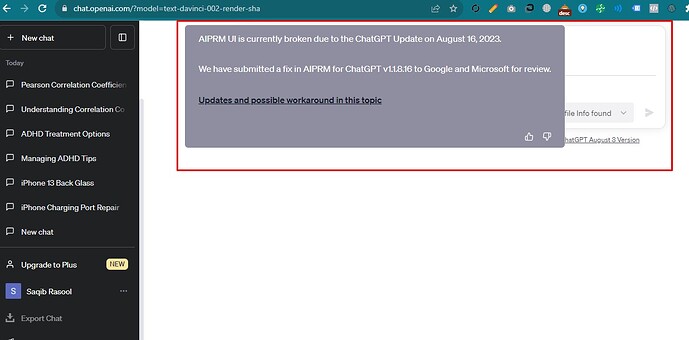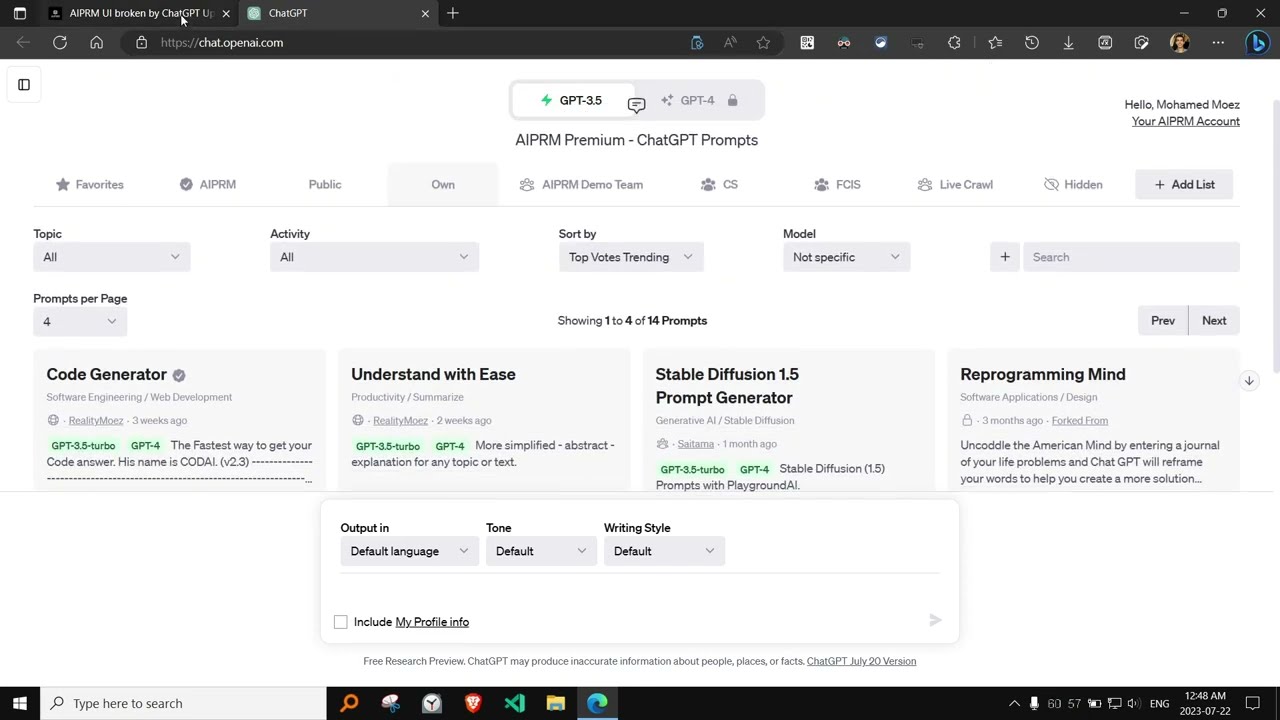@aiprm-christophc how to install the manual version please help
Great! It’s working…
extraxt the files and install
I extracted but there are many files which to install and how?
can you please help me with steps how you did it?
I extracted but there are many files which to insfull: truehow?
I’m paying for it monthly, so I should have at least a start and end date for when it will be fixed, and if we’re going to be out of pocket.
same plz give solution
thanks it works. Please also share a video on how to uninstall the manual and use the original when it is fixed on google
No working same issue
1.) download & extract the ZIP file: AIPRM UI broken by ChatGPT Update August 16, 2023 - #132 by aiprm-christophc and extract the file. (I created a folder and extracted into it). Also make sure to uninstall old Extension first
2.) Go into Chrome Browser Manage Extensions. (I had to toggle the developer mode. In upper corner)
3.) Select Load Unpacked and select the folder you extracted into and it will load extension
hahahaah try please to upgrade it
My chatGPT is not working kindly tell me what happened.
thank you it’s working
@Mark1 Thanks I installed it. But as you said this is a temporary fix and you will be sharing the original fixed version on google soon. Can you please help how to resume back on original version when it is fixed?
@aiprm-tiborb thanks it works. Please also share a video on how to uninstall the manual temporary version and use the original when it is fixed on google