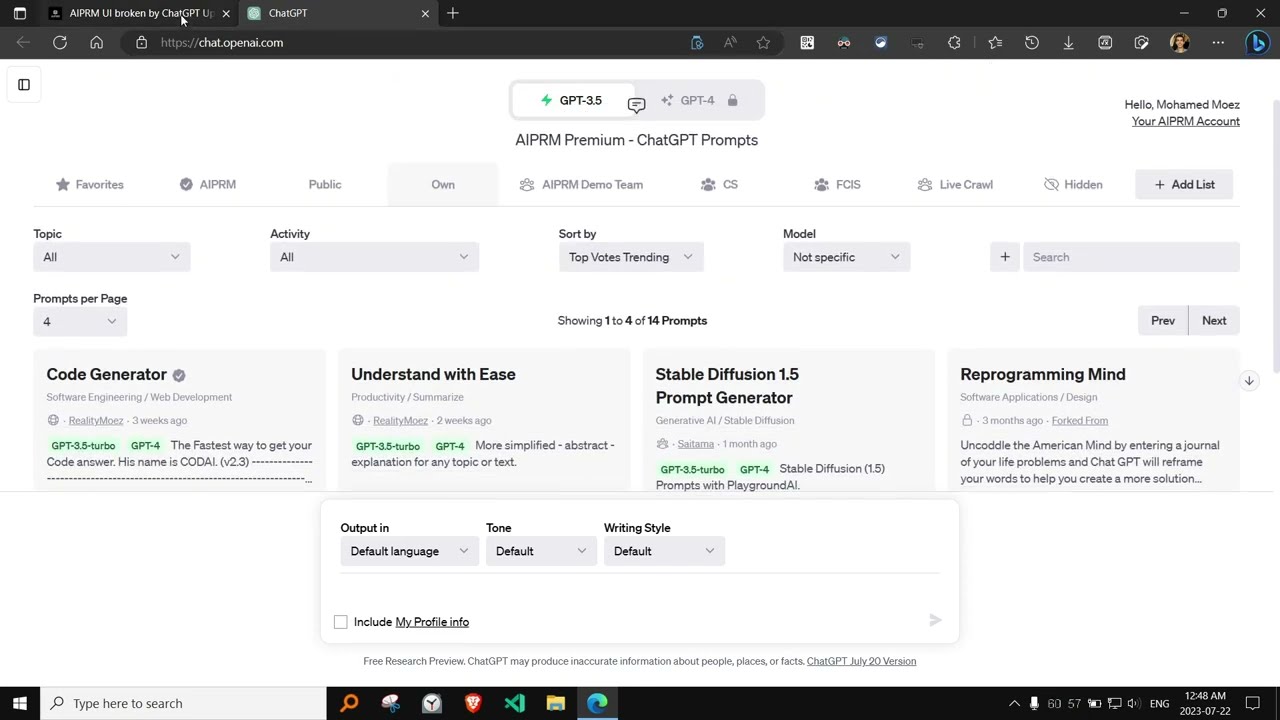whenever I start ChatGPT he does not show a AIPRM prompt and hi show a message the Could not load the prompts lists. please help me
yes i am facing the same issue and the prompt generator is going above and not showing any results
RC1 removed - we found problems and will publish an RC2 soon
Hotfix - v1.1.8.16 RC2 - for AIPRM UI currently broken due to the ChatGPT Update on August 16, 2023
This is a release-candidate for the fix prepared,
that is still in testing.
You can do a “developer install” if you would like to help us testing and report issues found in the thread here, or to @aiprm-tiborb who made this possible so fast.
AIPRM-for-ChatGPT-1.1.8.16-RC2.zip (252.1 KB)
Please give me help!!
I don’t know why I couldn’t use AIPRM and ChatGPT. What’s problem? Could you tell me everyone??
Advance Thanks
Why isn’t the AIPRM extension working with ChatGPT? I’ve tried everything to fix it - I’ve disabled all my extensions, tried logging in with a different browser, uninstalled and reinstalled the AIPRM extension, updated my browser, and cleared cookies, among other things. Yet, it still shows the error “Could not load the prompts lists.” Can anyone help me figure out if the problem is on my end or if it’s a server issue? Also, does anyone know how long it will take to resolve this issue?
This fix is temp? If we install once there is any update will auto over ride it or need to remove it and reinstall from official site?
AIPRM blocks the display of ChatGPT un chrome and under edge windows ans linux
No, once Google decided to publish the fix, which can take 1-2 days or even longer, you would need to remove the temp fix and install again.
Can’t access my prompts again. What is going on with your development team? Can they test the changes before turning them on? It is impossible to work like that when you see these errors every second week.
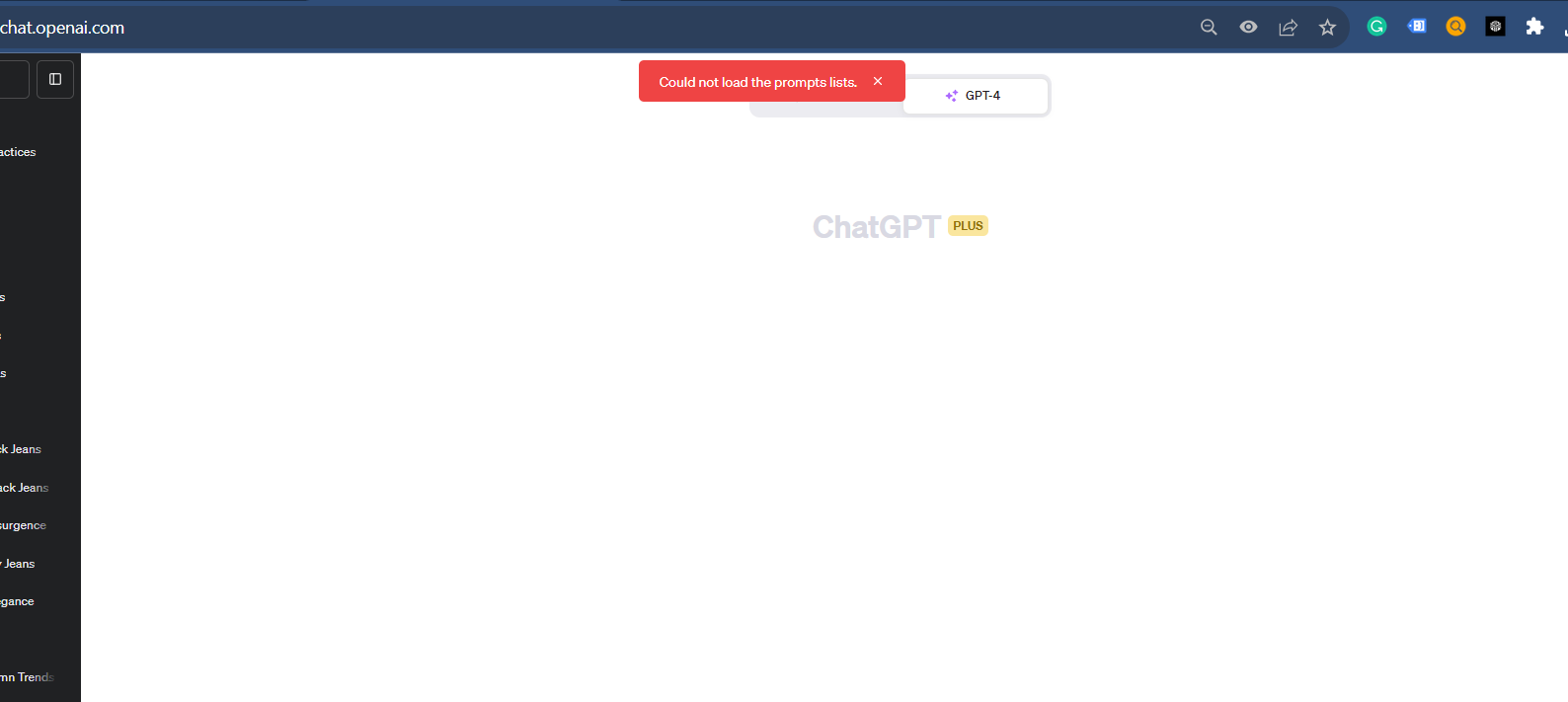
geee so what the suggestion for us? Install the temp fix first or wait ? Thanks.
what if it is the same, but chat gpt isn’t loading the prompts, in no browser? and I have paid subscriptions, for what?
Same with me, I paid instead of using it fully I just lost, who is gonna compensate my time
Hello,
I am having the same problem. It was working yesterday without issues, but today (16/08/2023) it’s broken and cannot load in chatGPT.
I have tried uninstalling and reinstalling; I turned off all other browser extensions, and it’s still not working.
I am seeing these 2 errors when AIPRM tries to load into chatGPT:
Could not load the prompt lists.
Could not load messages.
This is very frustrating; I had work to do today.
Please help.
Hi team,
I am unable to use ChatGPT Apirm prompts it seems like something is being updated. Could anyone know, how long would it take for Apirm to work properly again?
Cheers
First and foremost, we sincerely apologize for the inconvenience caused due to the recent UI issues stemming from the ChatGPT update on August 16, 2023.
We understand how crucial a seamless experience is for our users. Kindly note that, while we strive to anticipate and prepare for any changes made by ChatGPT, unforeseen modifications in layout or UI sometimes lead to unexpected challenges. However, we are continuously working on enhancing our procedures to reduce the impact of such changes in the future.
Please be assured that our team has already prepared a fix for this issue. Right now, we’re waiting for Google and Microsoft to review and publish our updated extension (version 1.1.8.16).
Update: For Microsoft Edge, the fix has already been approved and published.
Update: For Google Chrome, the fix has already been approved and published.
If you need an immediate fix, you can manually install the version we provided. Once the reviewed version is live on Google and Microsoft stores, we’ll let you know here. That way, you can switch back for easy future updates.
Thanks for your patience and understanding!