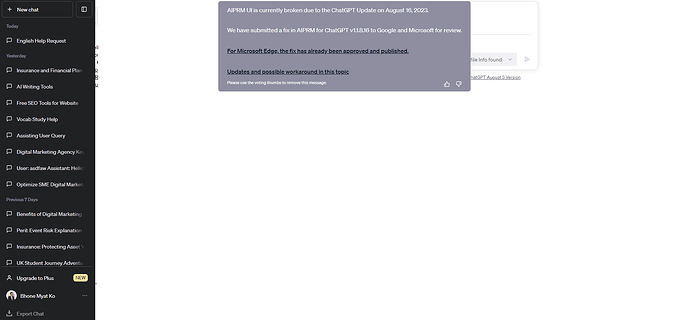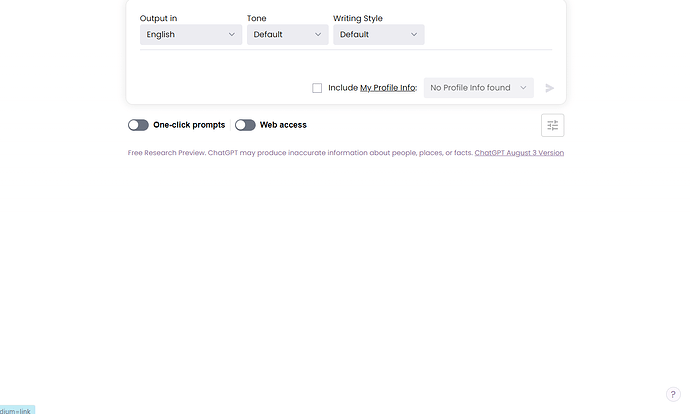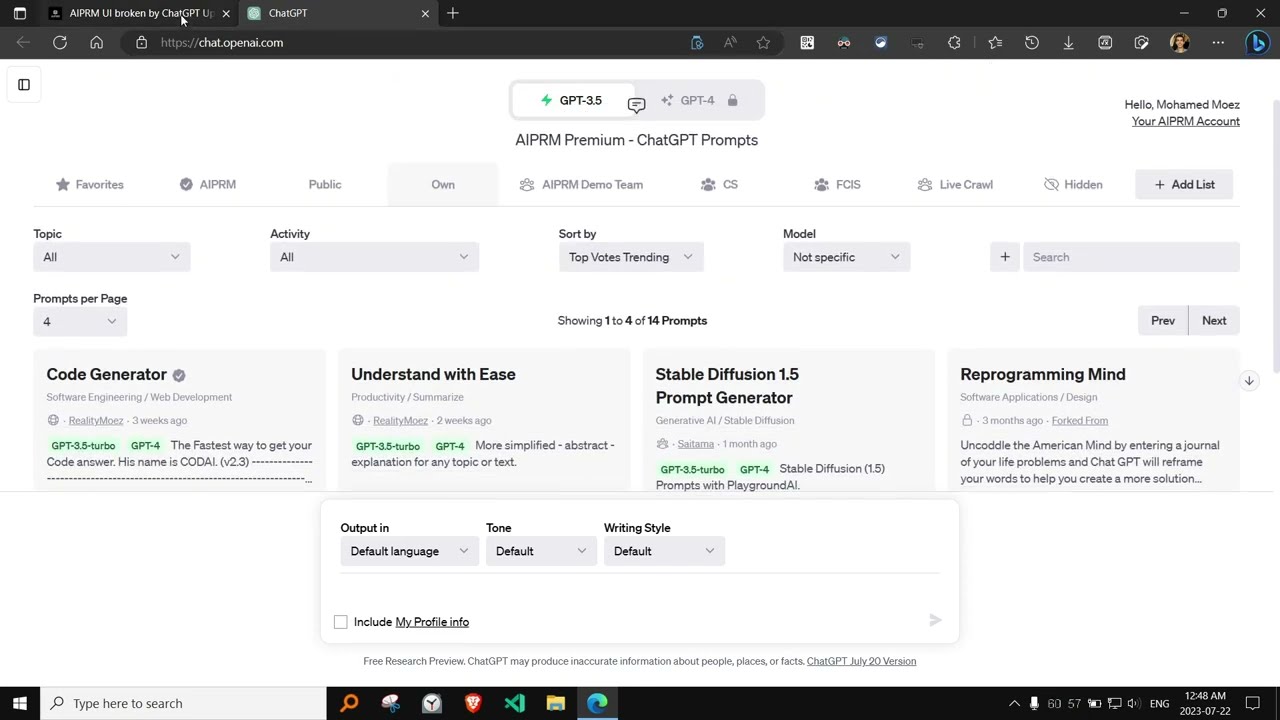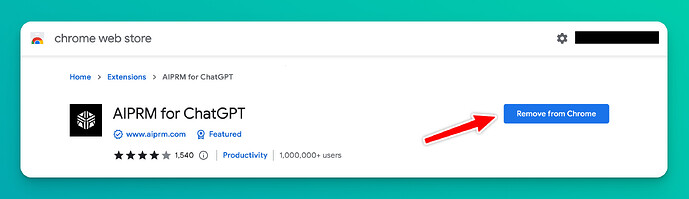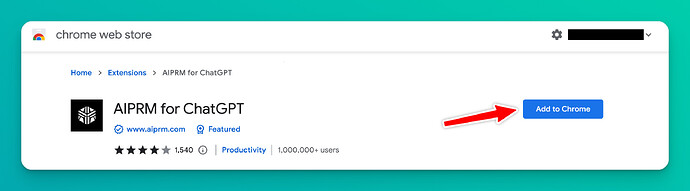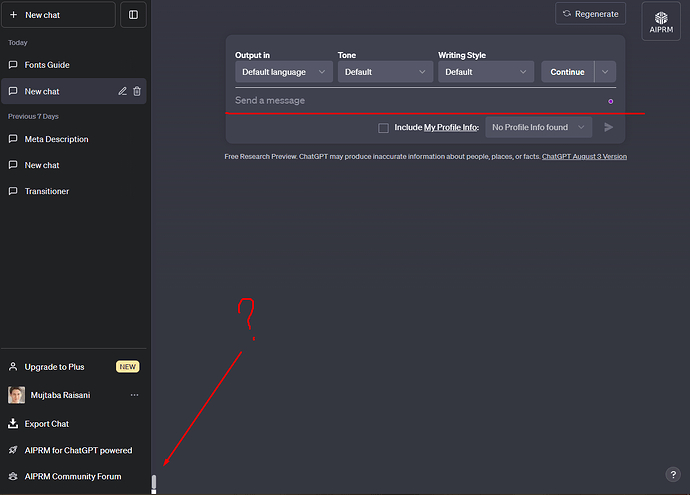i wanna link aiprm to chat gpt in chrome. But i cant change . I just get the same message like you to see tna screen. can i change?
[quote=“aiprm-christophc, post:132, topic:47728”]
just did the developer install, all seems to work again
[/quote]hello,i can not use it now in Macbook,so what can i do to fix it
my quori not show page not scorling
AIPRM UI is currently broken due to the ChatGPT Update on August 16, 2023.
We have submitted a fix in AIPRM for ChatGPT v1.1.8.16 to Google and Microsoft for review.
For Microsoft Edge, the fix has already been approved and published.
Hello, AIPRM is supporting my requirements and worked efficiently but now it is not work. How can I solved this problem ?
you try using Chatgpt in incognito mode of your web browser until they can fix the issue its working fine for me.
Question do we have an eta of when it’s back up ?possible estimate
We’re still waiting for Google to review and publish the fix (v1.1.8.16).
For Chrome - download the new version manually and install it following the tutorial:
Or disable the browser extension for now:
For Edge - remove the previous version and install the new version 1.1.8.16 here:
not working after remove and reinstalled on microsoft, the prompt appeared but not working
Sorry to hear that you are having troubles. Please send us screenshots or videos of the errors you are experiencing for further clarification of the problem to hello@aiprm.com.
I am just following the video instructions above, and it works for me. Thanks!
Thanks for this - saved my ass - owe you a beer!
Update: For Google Chrome, the fix has already been approved and published.
To update to the new version faster, we recommend you uninstall and reinstall the extension.
-
Visit this link - AIPRM for ChatGPT - Chrome Web Store
-
Click “Remove from Chrome”
- Then click “Add to Chrome”
- Verify that you have the latest version 1.1.8.16
thank you so much respected dear. now problem solved
yes, i have an attachment file of screen recorder but whenever i try to upload. system says “Sorry New User Cannot Upload Attachment”