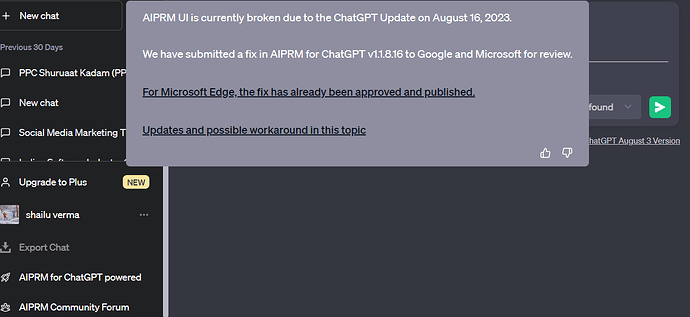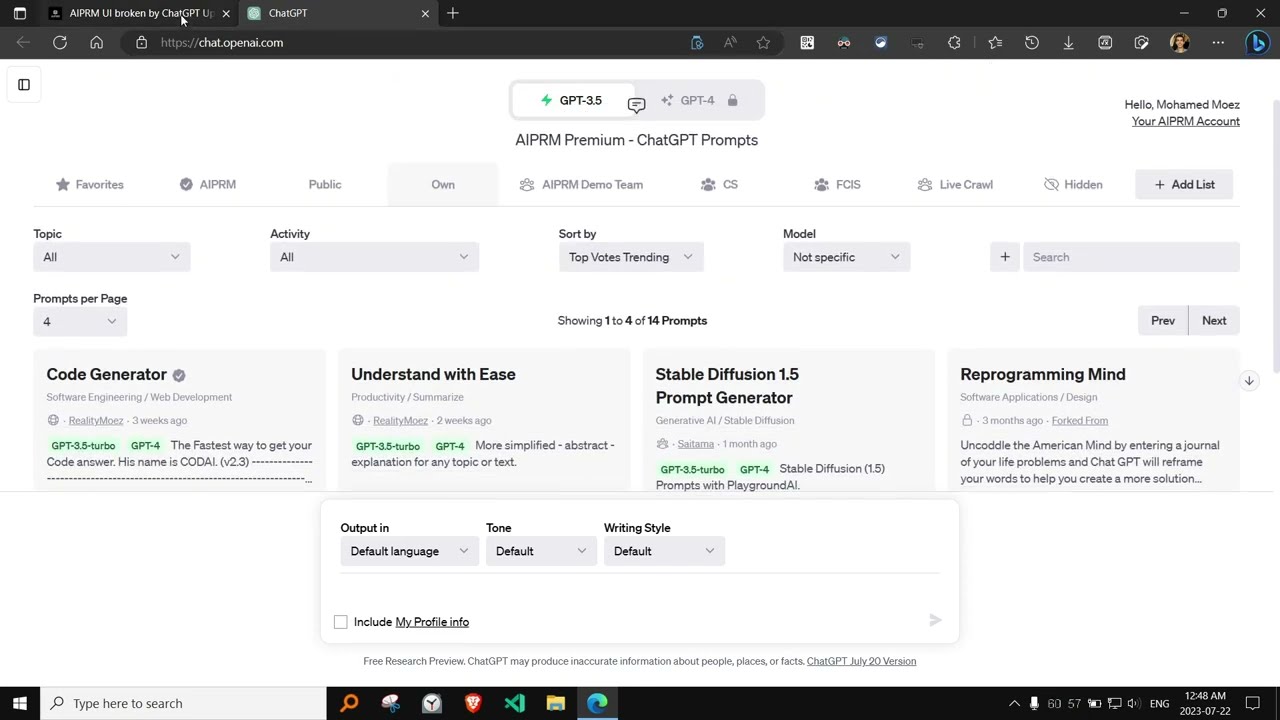thank you so much Cynthia!!!
AIPRM is not working. It is showing “AIPRM UI is currently broken due to ChatGPT update on August 16, 2023.” How to solve this problem?
does it work for anybody now after the update? Mine is not
I don’t see my responses any longer after making a request/query. Responses aren’t showing up beneath inquiry as it did before. What am I missing?
We understand a lot of you are feeling frustrated with the recent layout changes on ChatGPT which have affected the AIPRM UI. We want to assure you that we share in this frustration and we’re doing our best to get things back to normal for everyone. We’ve quickly prepared a new version to deal with this issue, but are currently waiting for Google to review and publish it. Your patience during this time is greatly appreciated.
Good news for Microsoft Edge users, your update version 1.1.8.16 has already been approved and is now live. Go ahead and update it if you use Edge for AIPRM:
For our Google Chrome users, you have two options:
- You can download the new version manually linked above and install it following the tutorial:
- Alternatively, you can opt to disable the browser extension for now. If you’re unsure how to do this, don’t worry, we have a tutorial for that too:
Thank you for your understanding and we apologize for any inconvenience this may have caused.
I did and nothing happened but now it’s working. Thanks!
I have the same issue waiting for solving it happened with every extension like webchatgpt extention
Thanks, it’s working ![]()
and im facing this error just in current but i have very important work on this but dont know how do i resolve it . Its so much embarassing
Any updates on when this should start working again, please?
Still not working in Brave Browser
See the latest update above for the current status and possible options:
Hey Folks, Installing the version 1.1.8.16 for Chrome in Dev mode works. In order to install it, remove the extension from your browser. Go to this link and download the zip. Unpack it. Then go to your extension view in Chrome and turn on Dev Mode. Then click the ‘Load Unpacked’ button and upload the unpacked folder. There you go, it works. https://forum.aiprm.com/uploads/short-url/6f9aK2z0w4vOgwrNB4OXmB22GVS.zip
No mine is not working on laptop but my phone app is working. better than nothing but I have work to do
Thanks, it’s working now
The download file cannot remove? I noticed once remove put to trash after install , it will not work. Have to keep the download file in order to work.
I just bought the pro version for this to happen! Makes me wonder about the 1 Start reviews !
We have benefited a lot through.